How to Access Blocked Websites in Your Region.
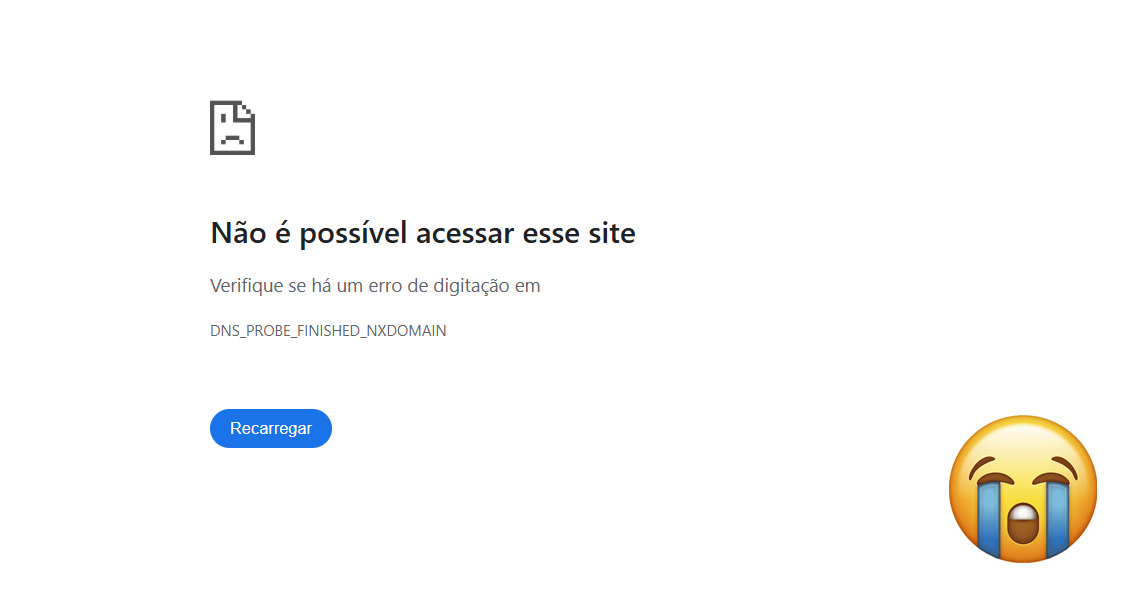
Have you ever tried to access a website and encountered an error message stating that the content isn’t available in your region? This happens because some websites block access to users from certain countries. Fortunately, it’s easy to bypass this restriction.
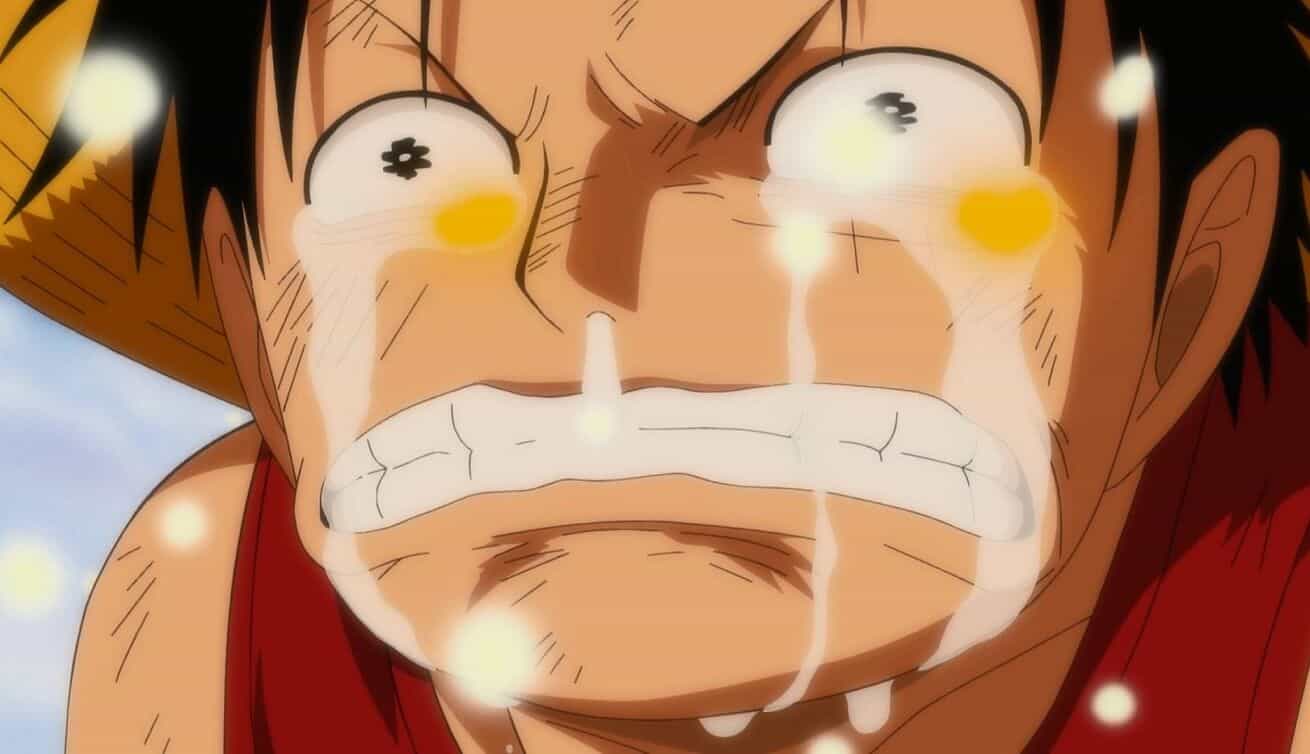
One way to solve this is by using a VPN (Virtual Private Network). A VPN creates a secure connection and “masks” your location, making you appear to be in another country.
If you use the Opera GX browser, the process is quite simple. Follow the steps below to activate the free VPN and unblock the website:
1 – Open Opera GX.
Or download it https://www.opera.com/pt-br/gx.
2 – Click on the settings icon, which is on the left of the browser.
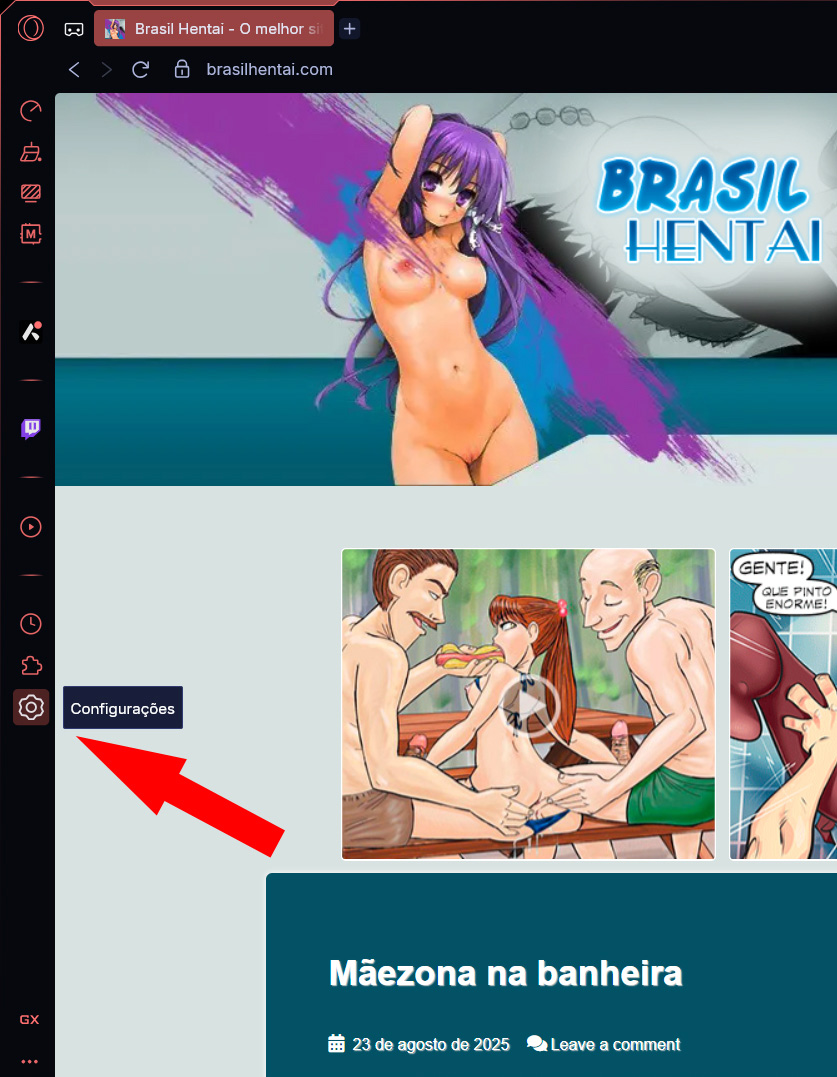
3 – Scroll down the sidebar and click on ADVANCED.
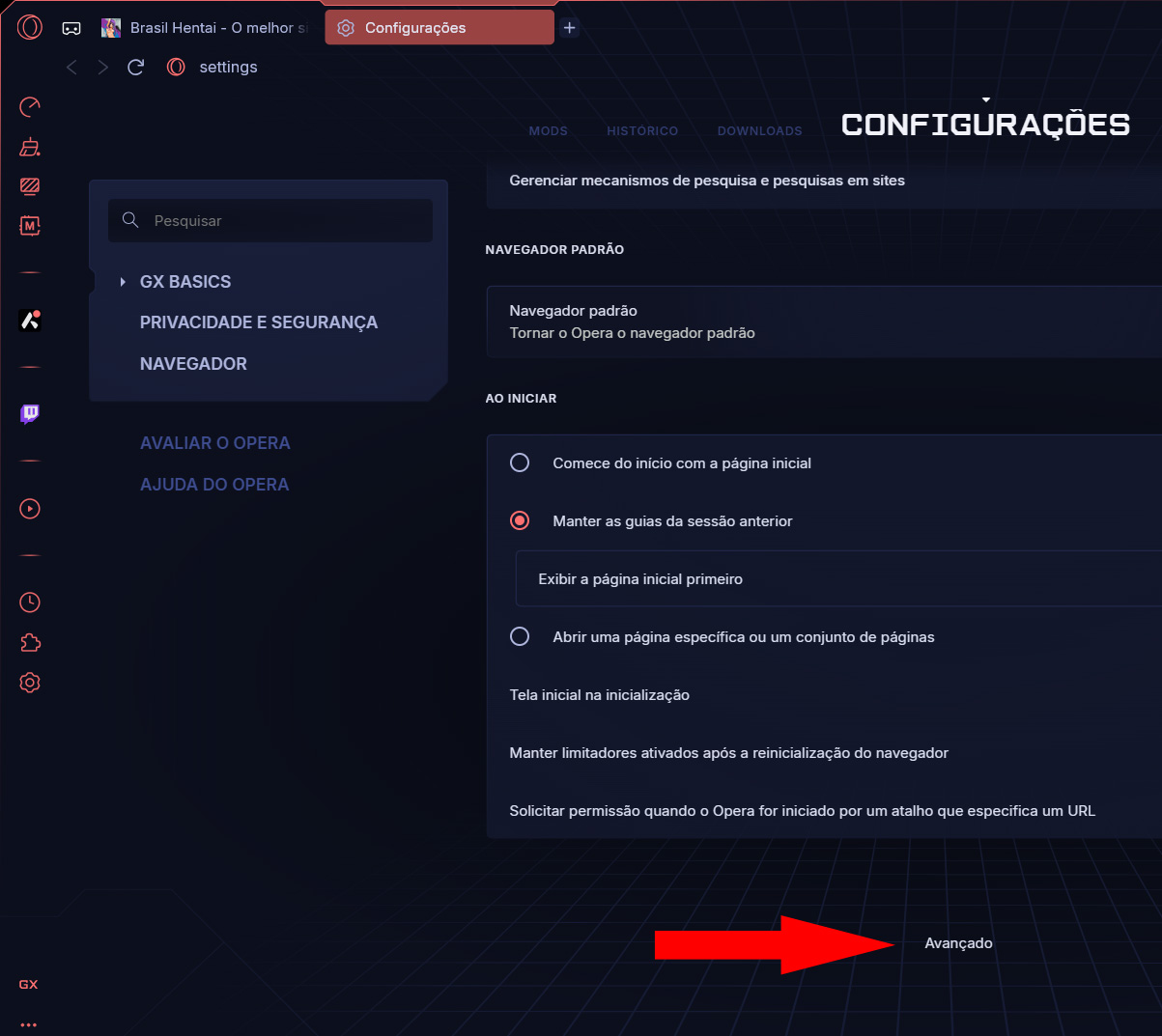
4 – Look for the VPN option.
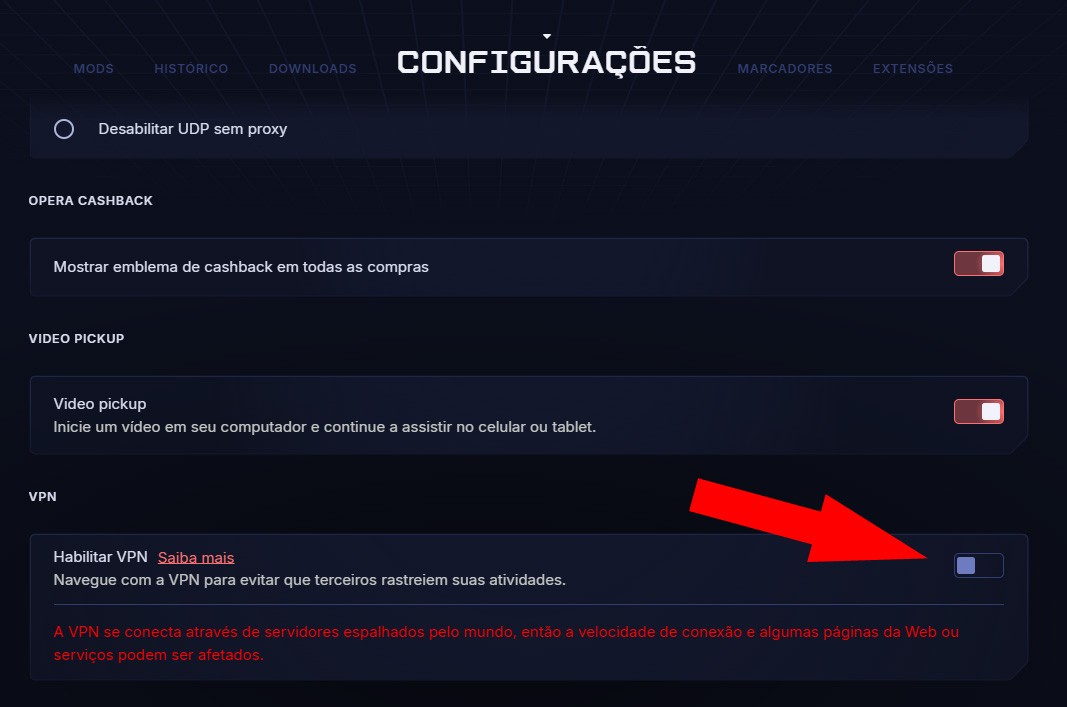
5 – With the VPN enabled, reload the website page. The content should now be accessible.
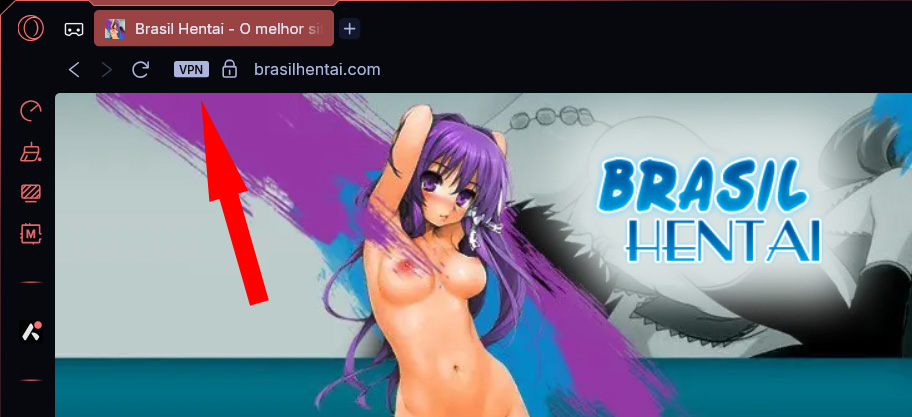
6 – Simple as that.
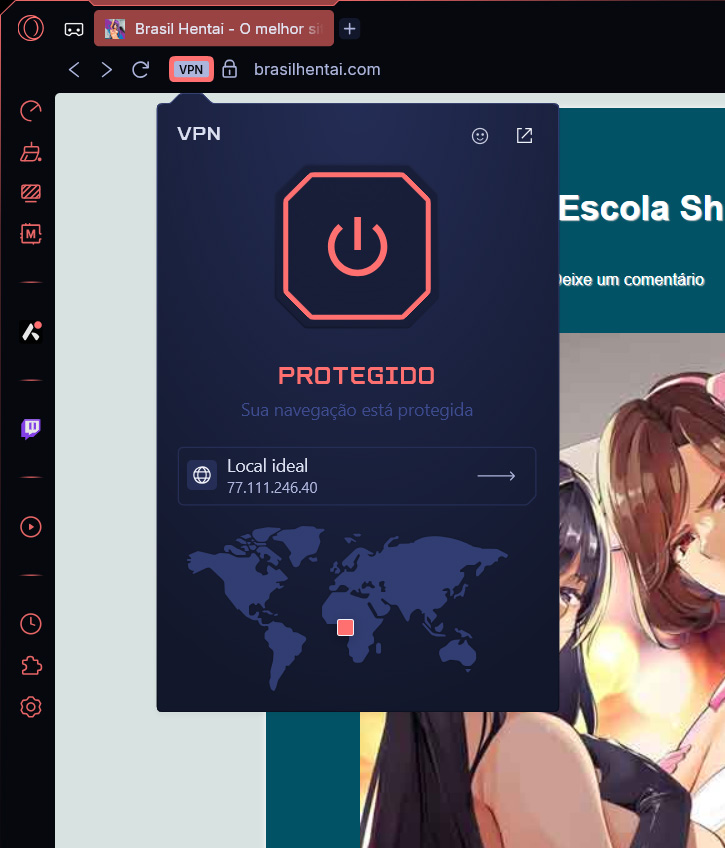
On your phone.
1 – Download the Opera app.
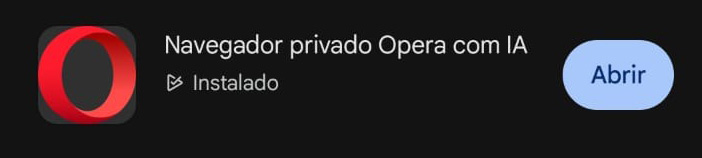
2 – In the bottom right corner click on the profile.
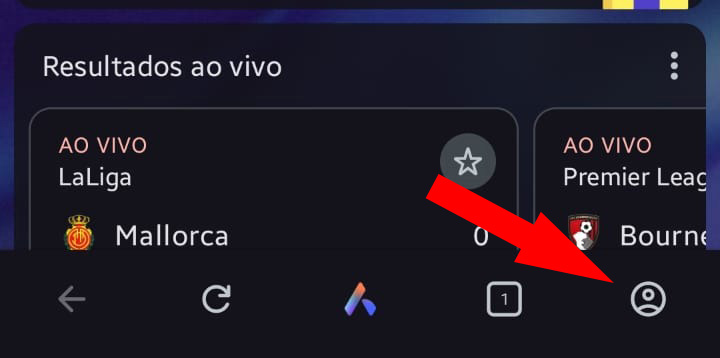
3 – Enable VPN.
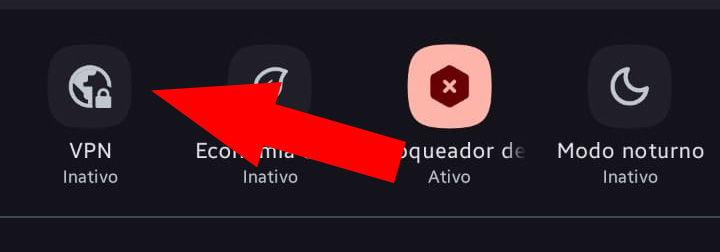
Data Encryption
When you connect to a VPN, all your internet traffic (such as passwords, emails, and browsing history) is encrypted. This means it’s transformed into unreadable code.
Protection on public networks: If you use public Wi-Fi (in coffee shops, airports, or shopping malls), hackers may try to intercept your data. With a VPN, even if they succeed, the information will be encrypted, making it useless to them.
Anonymity and IP Masking
A VPN “masks” your real IP address, which is like an ID for your internet connection. Instead of displaying your real IP address, it displays the address of the VPN server.
Private Browsing: Websites and online services can’t track your exact location or browsing history because the IP address they see is the VPN’s, not yours. This makes it difficult for advertising companies to collect data about your internet habits.
Protection Against Censorship and Restrictions
By pretending you’re in another country, a VPN helps you bypass geoblocks and censorship.
Content Access: You can access news sites, streaming platforms, or other services that aren’t available in your region.
Malware and Phishing Security
Some quality VPN services offer additional security features, such as:
Blocking malicious websites: They can prevent you from accessing websites known to contain viruses or phishing scams (fake websites that attempt to steal your data).
In short, a VPN acts as a layer of protection that keeps your online activities private and secure, especially in environments where the connection may be vulnerable.
Note: While Opera GX has a built-in VPN, there are several other free and paid options available. It’s always a good idea to research which one best suits your needs.
